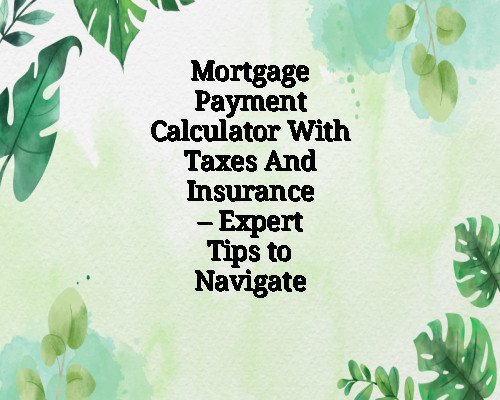Mortgage Payment Calculator With Taxes And Insurance: Expert Tips to Navigate
Understanding your monthly mortgage payment can be one of the most significant factors when planning to buy a home. It’s not just about the loan principal and interest — taxes and insurance play a crucial role in determining how much you’ll pay each month. Fortunately, a mortgage payment calculator that includes taxes and insurance can help you estimate your total monthly expenses, providing a clearer picture of your financial commitment. Here, we’ll explore how to navigate these calculations and the expert tips to help you manage your mortgage more effectively.
What Is a Mortgage Payment Calculator?
A mortgage payment calculator is an online tool that helps homebuyers and homeowners estimate their monthly mortgage payment based on certain factors such as the loan amount, interest rate, and loan term. However, a comprehensive calculator goes beyond the basic loan details and incorporates other essential elements like property taxes, homeowners insurance, and private mortgage insurance (PMI) if applicable.
By using a mortgage payment calculator with taxes and insurance, you get a more accurate estimate of the total amount you’ll need to pay each month. This can help you budget more effectively and ensure that you’re prepared for all the costs associated with homeownership.
Breaking Down the Components of Your Mortgage Payment
When calculating your mortgage payment, there are several components to consider:
-
Principal and Interest: These are the core components of your mortgage payment. The principal is the amount you borrow from the lender, and the interest is the fee you pay for borrowing that amount. Your principal and interest will make up the bulk of your monthly mortgage payment.
-
Property Taxes: Property taxes are assessed by your local government based on the value of your home. In many areas, taxes are due annually or semi-annually, but most mortgage lenders prefer to collect a portion of the annual tax amount each month and place it in an escrow account. This way, you don’t have to worry about coming up with a large sum for property taxes when they are due.
-
Homeowners Insurance: Homeowners insurance protects your home and belongings from damages caused by fire, theft, or natural disasters. Like property taxes, homeowners insurance premiums are often collected monthly and placed in an escrow account by the lender.
-
Private Mortgage Insurance (PMI): If you put down less than 20% of the home’s purchase price, most lenders will require you to pay PMI. This protects the lender in case you default on the loan. PMI is usually added to your monthly mortgage payment, and its amount varies depending on the size of your down payment and the terms of your loan.
-
HOA Fees: In some cases, homeowners’ association (HOA) fees may also be included in your mortgage payment. These fees cover the cost of maintaining communal areas, providing services, and enforcing community rules.
How Does the Mortgage Payment Calculator Work?
A mortgage payment calculator with taxes and insurance will typically ask for the following information:
-
Loan Amount: The total amount you plan to borrow.
-
Interest Rate: The annual interest rate on your loan.
-
Loan Term: The number of years over which you’ll repay the loan (typically 15, 20, or 30 years).
-
Property Taxes: The estimated annual property tax amount for your home.
-
Homeowners Insurance: The annual cost of your homeowners insurance.
-
PMI: If applicable, the private mortgage insurance rate (or the cost of PMI if you have a small down payment).
-
HOA Fees: The monthly or annual fees for your homeowners’ association, if applicable.
Using this data, the calculator will compute your total monthly mortgage payment. It does so by adding together your principal, interest, taxes, insurance, and any other applicable costs, giving you a comprehensive view of what your monthly payment will look like.
Tips for Navigating Mortgage Calculators
-
Accurate Tax and Insurance Estimates: One of the challenges with mortgage payment calculators is that property taxes and insurance premiums can vary significantly depending on your location and the value of your home. Be sure to research the average property tax rates in your area and get quotes from insurance providers to enter the most accurate information possible.
-
Understand the Impact of PMI: PMI can be a significant addition to your monthly mortgage payment. If you’re close to reaching a 20% down payment, consider saving a bit more to avoid PMI, or look into other mortgage options such as VA loans, which don’t require PMI.
-
Account for Escrow: Many lenders use an escrow account to collect your taxes and insurance. Make sure you understand how much is being set aside in escrow each month and whether this is included in the monthly payment amount you see in the calculator. Escrow payments are separate from your mortgage loan, but they are collected as part of your monthly mortgage payment.
-
Consider Future Changes: Property taxes and homeowners insurance can increase over time. For example, if the value of your property increases, so may your property taxes. Additionally, if you live in an area prone to natural disasters, your homeowners insurance premium may rise as well. It’s important to factor in these potential increases when budgeting for your mortgage.
-
Use the Calculator as a Budgeting Tool: Once you know your monthly payment, use it as a guide for your homebuying budget. Make sure you’re comfortable with the total amount, including taxes and insurance, to avoid stretching your finances too thin. A mortgage calculator can help you determine how much you can afford based on your income, debt, and other financial obligations.
-
Recalculate for Different Scenarios: Mortgage calculators allow you to experiment with different loan amounts, interest rates, and loan terms to see how these factors affect your payment. This flexibility can help you determine the best combination for your financial situation. For instance, you might find that a 15-year mortgage gives you a much lower interest rate, but the higher monthly payment might be out of your budget. Alternatively, extending the loan term might lower your payment but increase the overall cost of the loan.
How to Use the Mortgage Payment Calculator Effectively
-
Start with Your Desired Loan Amount: Begin by entering the loan amount you’re comfortable with based on your homebuying budget.
-
Adjust the Interest Rate and Loan Term: Use realistic estimates for the interest rate and loan term. If you’re uncertain, use an average interest rate for your credit score or check online for current rates.
-
Include Taxes and Insurance: Don’t forget to add the estimated cost of property taxes, insurance, and PMI. These costs can significantly impact your overall payment.
-
Review the Results: The calculator will provide you with a monthly payment figure that includes all components. Take note of how different variables, like loan term or insurance rates, change the amount.
-
Adjust Your Budget Accordingly: With a clear understanding of your potential mortgage payment, you can better plan your finances and determine if you need to adjust your budget or consider a more affordable property.
Conclusion
A mortgage payment calculator with taxes and insurance is an essential tool for any homebuyer. By using it effectively, you can gain a comprehensive understanding of your monthly mortgage commitment and make informed decisions about your home purchase. Keep in mind that while the calculator offers a great estimate, real-world costs can vary, so be prepared for fluctuations in taxes, insurance premiums, and other expenses. By budgeting carefully and exploring all your options, you’ll be well on your way to navigating the mortgage process with confidence.