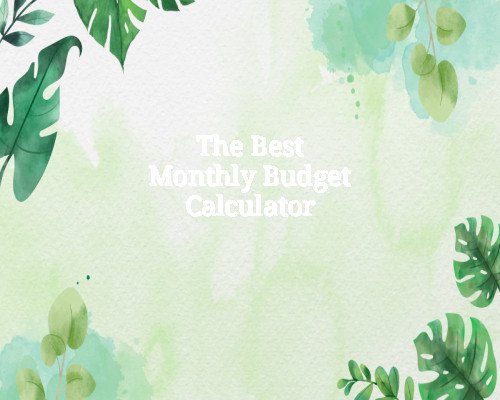The Best Monthly Budget Calculator
Find the best monthly budget calculator to track your expenses, meet savings goals, and gain full control over your financial life with ease and clarity.
Why a Monthly Budget Calculator Matters
A monthly budget calculator is more than just a tool—it’s a financial companion that helps you make sense of your income, expenses, savings, and debt obligations. Whether you’re managing a household, living paycheck to paycheck, or planning for long-term goals, budgeting is the foundation for financial stability. A great calculator automates complex math, offers insight into spending patterns, and empowers informed decisions.
Features That Define the Best Budget Calculators
Before diving into the top options available, it’s important to understand what makes a budget calculator truly useful. Here are the core features to look for:
User-Friendly Interface
A budget calculator should be intuitive and easy to navigate. The best ones require minimal learning and allow you to start budgeting within minutes.
Customizable Categories
Not all budgets are the same. The ideal calculator allows you to create, rename, or remove expense categories like rent, groceries, insurance, or entertainment.
Real-Time Tracking
Some calculators integrate with your bank accounts to automatically track and update your expenses, giving you a real-time picture of your financial health.
Visual Reports and Graphs
Charts, graphs, and breakdowns help visualize where your money goes, making it easier to adjust your habits and stick to your budget.
Goal Setting and Alerts
Advanced tools let you set financial goals—like saving for a vacation or paying off credit card debt—and send alerts when you’re close to overspending.
Mobile and Desktop Compatibility
Whether you’re at home or on the go, the best monthly budget calculators are available on multiple platforms—web, iOS, and Android.
Top Monthly Budget Calculators to Consider
Let’s explore some of the best calculators that combine powerful budgeting features with ease of use.
1. Mint by Intuit
Mint is one of the most well-known budgeting tools, and for good reason.
Pros:
-
Free to use
-
Syncs with bank accounts, credit cards, and loans
-
Offers spending insights and credit score tracking
Cons:
-
Advertisements may feel intrusive
-
Some users report syncing issues with certain banks
Mint’s visual budgeting dashboard and automated categorization make it ideal for beginners who want a bird’s-eye view of their finances.
2. YNAB (You Need a Budget)
YNAB isn’t just a calculator—it’s a budgeting philosophy.
Pros:
-
Teaches users to “give every dollar a job”
-
Highly customizable
-
Syncs with accounts and allows manual entries
Cons:
-
$14.99/month or $99/year after a 34-day free trial
-
Learning curve for new users
YNAB is perfect for those who want to be intentional with every dollar they earn.
3. EveryDollar by Ramsey Solutions
Designed around the zero-based budgeting system, EveryDollar is a simple yet effective calculator.
Pros:
-
Clean, easy-to-use interface
-
Customizable categories
-
Free version available
Cons:
-
No automatic bank syncing in the free version
-
Premium plan costs $79.99/year
EveryDollar works best for those who follow Dave Ramsey’s baby steps or prefer to manually track expenses.
4. Personal Capital (Now Empower)
Personal Capital is more of a wealth management tool, but it includes an excellent budgeting feature.
Pros:
-
Tracks income, spending, and net worth
-
Offers investment tracking and retirement planning tools
-
Free to use
Cons:
-
Geared more toward investors than average budgeters
-
Upsells wealth management services
It’s ideal for those with more complex finances who want to combine budgeting with long-term wealth management.
5. Tiller Money
Tiller brings the power of spreadsheets to automated budgeting.
Pros:
-
Syncs with your bank accounts
-
Automates Google Sheets and Excel templates
-
Highly customizable
Cons:
-
Costs $79/year
-
Requires comfort with spreadsheets
Great for spreadsheet lovers who want total control over their budget structure and data.
How to Use a Monthly Budget Calculator Effectively
Using a budget calculator is easy, but getting the most out of it requires consistency and discipline. Here’s a guide to maximize your experience:
Step 1: Input Your Income
Begin by entering your total monthly income. This includes:
-
Salary (after tax)
-
Freelance or side hustle earnings
-
Investment income
-
Other sources (e.g., alimony, child support)
Step 2: Categorize and Enter Your Expenses
Break your expenses into fixed and variable categories:
-
Fixed: Rent/mortgage, utilities, insurance, subscriptions
-
Variable: Groceries, transportation, dining, entertainment
Be honest and detailed to get an accurate picture.
Step 3: Set Financial Goals
Define your short- and long-term financial goals:
-
Emergency fund
-
Paying off debt
-
Vacation or home purchase
-
Retirement savings
Your calculator should help you track progress toward each.
Step 4: Track and Adjust Monthly
Budgeting is not “set it and forget it.” Check your calculator weekly or bi-weekly:
-
Are you overspending in any category?
-
Can you redirect funds toward savings?
-
Have your income or expenses changed?
Step 5: Use Visual Reports
Review charts and spending trends. Most calculators offer pie charts or bar graphs showing spending by category. Use these to:
-
Identify patterns
-
Cut back on unnecessary expenses
-
Increase savings rate
DIY vs. App-Based Calculators
If you prefer manual control, a DIY spreadsheet may suit you better. But app-based tools often save time and reduce errors.
DIY Spreadsheets:
-
Free and flexible
-
Full customization
-
Requires manual data entry
App-Based Calculators:
-
Automated syncing
-
Mobile access
-
Requires subscription (in some cases)
Choosing between the two depends on your comfort with tech, desire for automation, and how hands-on you want to be.
Budget Calculator Template: A Quick Glance
If you prefer a DIY approach, here’s a basic template to get started:
| Category | Budgeted Amount | Actual Amount | Difference |
|---|---|---|---|
| Income | $4,000 | $4,200 | +$200 |
| Rent/Mortgage | $1,200 | $1,200 | $0 |
| Utilities | $200 | $190 | +$10 |
| Groceries | $400 | $430 | -$30 |
| Transportation | $300 | $280 | +$20 |
| Entertainment | $150 | $180 |